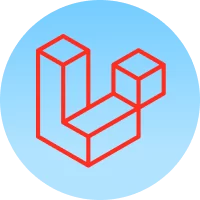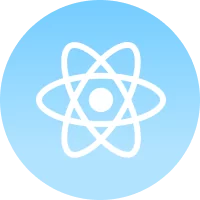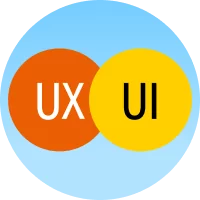Power BI: Features and Benefits
Introduction
In the era of data-driven decision-making, organizations need powerful tools to transform raw data into meaningful insights. Power BI, developed by Microsoft, is a leading business intelligence platform that enables users to analyze and visualize data effectively. In this article, we will explore the features and benefits of Power BI and understand why it has become a popular choice for businesses worldwide.
Features of Power BI
1. Data Connectivity and Integration
Power BI offers a wide range of data connectors that allow users to connect to various data sources, including databases, cloud services, spreadsheets, and on-premises data warehouses. It seamlessly integrates with popular applications such as Excel, SharePoint, and Dynamics 365, making it easy to import and combine data from multiple sources for comprehensive analysis.
2. Data Modeling and Transformation
With Power BI’s intuitive data modeling capabilities, users can shape and transform data to suit their analysis needs. The Power Query Editor provides a visual interface for data cleansing, transformation, and enrichment. It allows users to apply filters, merge tables, create calculated columns, and perform advanced transformations without writing complex code, saving time and effort.
3. Interactive Data Visualization
Power BI offers a rich set of interactive visualizations, including charts, graphs, maps, and tables, to represent data in a compelling and meaningful way. Users can create interactive dashboards and reports by simply dragging and dropping visual elements onto the canvas. The interactive features enable users to explore data, drill down into details, and gain deeper insights with just a few clicks.
4. Natural Language Querying
Power BI’s natural language querying feature allows users to ask questions about their data using plain language. The built-in Q&A feature interprets the user’s query and generates visualizations and answers dynamically. This natural language interface makes data exploration and analysis more accessible to non-technical users and encourages a self-service approach to data analytics.
5. Collaboration and Sharing
Power BI enables seamless collaboration and sharing of reports and dashboards. Users can publish their reports to the Power BI service, where they can securely share them with colleagues or external stakeholders. The cloud-based platform allows for real-time collaboration, where multiple users can work on the same report simultaneously, making it easy to collaborate and make informed decisions as a team.
6. Mobile Accessibility
Power BI provides mobile apps for iOS and Android devices, allowing users to access their dashboards and reports on the go. The mobile apps provide a responsive and touch-optimized experience, enabling users to interact with their data and stay informed anytime, anywhere. This mobile accessibility ensures that decision-makers have access to critical insights even when they are away from their desks.
Benefits of Power BI
1. Data-driven Decision-Making
Power BI empowers organizations to make data-driven decisions by providing real-time and interactive access to key insights. Its visualizations and interactive capabilities enable users to explore data from multiple angles and uncover hidden patterns or trends. By leveraging Power BI, businesses can identify opportunities, detect potential issues, and make informed decisions based on accurate and up-to-date information.
2. Enhanced Data Visibility and Transparency
Power BI’s intuitive dashboards and reports enhance data visibility across the organization. Decision-makers can gain a holistic view of business metrics and performance indicators, helping them monitor progress, identify areas for improvement, and track goals in real-time. This increased transparency fosters a data-driven culture and facilitates effective communication and collaboration within the organization.
3. Improved Efficiency and Productivity
Power BI automates data processing tasks and eliminates manual reporting efforts. The self-service capabilities enable business users to create and share reports without relying on IT or data professionals, saving time and reducing dependency. With the ability to refresh data automatically, users can access real-time insights without the need for constant manual updates, increasing efficiency and productivity.
4. Cost Savings
Power BI offers flexible pricing options, including free and premium plans, making it accessible to businesses of all sizes. By leveraging Power BI, organizations can reduce costs associated with traditional reporting tools, data consolidation, and manual data analysis. The self-service nature of Power BI also reduces the need for IT support, further driving cost savings.
5. Scalability and Integration
Power BI integrates seamlessly with other Microsoft products, such as Azure, Excel, and SharePoint, as well as third-party applications and services. This integration allows businesses to leverage existing technology investments and scale their analytics capabilities as their data needs grow. Power BI’s cloud-based platform ensures scalability, providing the ability to handle large datasets and support increasing user demands.
Conclusion
Power BI is a powerful business intelligence platform that offers a wide range of features and benefits for organizations seeking to unlock the value of their data. With its data connectivity, modeling, and visualization capabilities, Power BI enables users to transform raw data into actionable insights. The collaborative and mobile-friendly nature of Power BI fosters a data-driven culture and empowers decision-makers with real-time access to critical information. By leveraging Power BI, businesses can drive data-driven decision-making, enhance productivity, improve efficiency, and gain a competitive edge in today’s data-driven world.