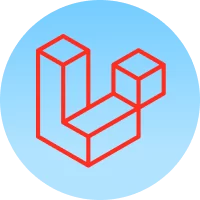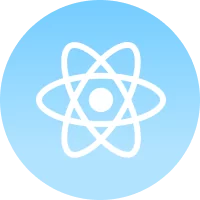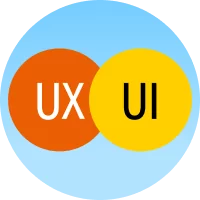SharePoint Online vs SharePoint On-Premises Comparison (2024)
Introduction
For businesses of all sizes, efficient collaboration and document management are key. Microsoft SharePoint is a powerful tool to meet these needs, offering both cloud-based and on premises SharePoint Point Online and SharePoint Point On-premises solutions. But it’s possible to be confused about which one is the best. In order to assist you in making an informed decision about your business, this comprehensive guide looks at the two versions.
What is SharePoint?
SharePoint is like a digital teamwork hub made by Microsoft. It helps people in a company work together better by storing and managing documents in one place. You can easily share and edit files, keep track of different versions, and create automated workflows for tasks. It works well with Microsoft Office, and you can customize it to fit your team’s needs. It’s also secure, easy to search, and can be accessed on mobile devices, making it a handy tool for organizations to collaborate and get things done.
SharePoint Services
Exploring SharePoint Services:
You will benefit from the core set of services, whether you use SharePoint Online or On-premises:
• Document management: From creation to archiving, manage document lifecycle.
• Collaboration tools: Facilitate cooperation in authorizing, discussing and managing tasks.
• Search and discovery: With strong search capabilities, you can rapidly locate information.
• Security & Compliance: Ensure data protection with industry-standard security features.
• Business Intelligence: Analytics and reporting tools allow you to gain insight into your business.
What is SharePoint Online and SharePoint On-Premises?
SharePoint Online:
SharePoint Online is part of Microsoft 365 Development Tools, a cloud-based suite of productivity tools formerly known as Office 365. It allows users to use documents and information from any place on the internet, so that they can collaborate with each other. For businesses that are looking for flexibility and scale, Microsoft manages the infrastructure and updates so it’s a painless solution.
SharePoint On-Premises:
SharePoint On-premises, on the other hand, is the installation and deployment of SharePoint in an organization’s data center. This option allows more control over the environment and data, but a dedicated SharePoint Developers team is needed for maintenance, updates or infrastructure management.
SharePoint online vs SharePoint on premises
Now, let’s delve into the key distinctions between SharePoint Online and SharePoint On-Premises:
Cost
SharePoint Online:
Operates on a subscription model, where organizations pay monthly fees per user. While this provides a predictable cost structure, expenses can accumulate over time, potentially impacting long-term budgets.
SharePoint On-Premises:
Involves an initial upfront investment, covering software license fees along with costs for hardware, ongoing maintenance, and necessary IT personnel. Although the upfront costs are substantial, this approach may prove more cost-effective in the long run, especially for organizations with a considerable user base.
Considerations:
SharePoint Online’s subscription-based model is advantageous for those prioritizing predictable monthly expenses and ease of budgeting.
SharePoint On-Premises requires a more significant initial investment but can be cost-effective over time, particularly for larger organizations where the per-user costs may be distributed more efficiently.
Deployment
SharePoint Online:
Ease of Deployment: Setting up SharePoint Online is straightforward, as it is a cloud-based service. Organizations can start using it without the need for on-premises hardware or extensive IT expertise. This makes it a quick and hassle-free option for those looking for a simple deployment process.
SharePoint On-Premises:
Planning and Technical Expertise: Deploying SharePoint On-Premises demands more planning and technical know-how. It involves installing and configuring the software on the organization’s own servers or data centers. This approach requires a level of expertise to ensure a smooth and optimized deployment.
Considerations:
SharePoint Online is advantageous for organizations seeking a rapid and uncomplicated deployment, especially if they lack in-house IT resources or hardware infrastructure.
SharePoint On-Premises is suitable for organizations with the technical capabilities to manage their server environment, providing a higher degree of control over the deployment process.
Scalability
SharePoint Online:
Automatic Scalability: SharePoint Online grows by itself based on what the organization needs. When more people use it or when more data is stored, Microsoft automatically adds the necessary resources. This makes it easy for organizations because they don’t have to worry about getting more space manually.
SharePoint On-Premises:
Manual Provisioning: To make SharePoint On-Premises bigger, people need to do it themselves. Organizations must figure out what they need, get more hardware, and set up the software to handle more users and data. This way, organizations have control, but it takes more work and planning.
Considerations:
SharePoint Online is great for organizations that want an easy and automatic way to grow, especially if their needs change a lot.
SharePoint On-Premises is good for organizations that like to have control over how things grow but need to plan and manage resources themselves.
Security
SharePoint Online:
Managed Security: Microsoft takes care of keeping SharePoint Online secure. They regularly update it, add patches, and use security measures to prevent possible threats. Users get the benefit of Microsoft’s security expertise and resources.
SharePoint On-Premises:
Self-Managed Security: In an On-Premises setup, organizations are in charge of securing SharePoint. This means they handle updates, patches, and plans for dealing with disasters. While this gives organizations more control, it also requires them to actively manage security.
Considerations:
SharePoint Online is good for organizations that want to trust Microsoft to handle security, making sure updates and patches are done regularly to reduce risks.
SharePoint On-Premises is for organizations that prefer having direct control over their security protocols. They take on the responsibility of managing updates, patches, and preparing for potential disasters.
Customization
SharePoint Online:
Limited Customization: Customization options in SharePoint Online are available but somewhat restricted within the platform’s defined framework. While users can personalize sites and workflows, there are limitations compared to the On-Premises version.
SharePoint On-Premises:
More Customization Options: SharePoint On-Premises provides a higher degree of customization. Organizations can extensively tailor the platform to meet specific business needs, incorporating custom workflows, branding, and third-party integrations. However, achieving these customizations requires a higher level of technical expertise.
Considerations:
SharePoint Online is suitable for organizations with simpler customization needs and those prioritizing ease of use over extensive customization capabilities.
SharePoint On-Premises is preferred by organizations with complex or unique customization needs, especially if they possess the technical expertise to implement and manage these customizations effectively.
Compliance
SharePoint Online:
Compliance Considerations: SharePoint Online may not fully meet the compliance requirements of certain organizations, especially those in highly regulated industries. The platform’s cloud-based nature might raise concerns about controlling data and adhering to specific regulatory standards.
SharePoint On-Premises:
Data Control and Compliance: On-Premises SharePoint offers more control over data storage and management, which can be crucial for meeting compliance requirements. Organizations with strict regulatory obligations often prefer On-Premises solutions to have a higher level of oversight and control.
Considerations:
SharePoint Online may be suitable for organizations with less strict compliance requirements or those comfortable with the compliance measures provided by Microsoft in the cloud environment.
Accessibility
SharePoint Online:
Device-Agnostic Accessibility: SharePoint Online is accessible from any device with an internet connection. This flexibility promotes collaboration and allows users to work from various locations, fostering remote and mobile accessibility.
SharePoint On-Premises:
Corporate Network Accessibility: SharePoint On-Premises is typically accessible only from within your corporate network. This means users need to be connected to the organization’s internal network to access the platform.
Considerations:
SharePoint Online is advantageous for organizations that prioritize accessibility across different devices and locations, supporting remote work and collaboration.
SharePoint On-Premises is suitable for organizations where the majority of users access the platform from within the corporate network, and remote access is not a primary concern.
Integration with other Microsoft products
SharePoint Online:
Seamless Integration: SharePoint Online seamlessly integrates with other Microsoft products, including Office 365 and Teams. This tight integration enhances the collaborative experience, allowing users to work effortlessly across different Microsoft applications in the cloud.
SharePoint On-Premises:
Configuration Needed: Integration with other Microsoft products in an On-Premises environment may require additional configuration. While integration is still possible, it might not be as seamless as in the online counterpart, and organizations may need to invest time and effort in setting up the necessary connections.
Considerations:
SharePoint Online is beneficial for organizations that heavily rely on Microsoft’s suite of products and prefer a straightforward, out-of-the-box integration experience.
SharePoint On-Premises is suitable for organizations willing to invest in the configuration process to achieve integration with other Microsoft products while maintaining control over their on-premises environment.
So, which version of SharePoint is right for you?
Choosing the right version of SharePoint—Online or On-Premises—depends on your unique business requirements
Choose SharePoint Online If:
• You prefer a cost-effective solution with predictable monthly fees.
• Easy setup and automatic scalability are crucial for your organization.
• Seamless integration with Microsoft products is a top priority.
• You don’t require extensive customization options and can work within some limitations.
Choose SharePoint On-Premises If:
• You are willing to make an upfront investment for software licenses, hardware, and IT staff.
• You need more control over data, extensive customization, and compliance.
• Manual scalability and a more hands-on approach to security are acceptable.
• Integration with Microsoft products is essential but additional configuration is manageable.
Conclusion
Ultimately, consulting with a SharePoint Development Company or a Microsoft partner is highly recommended. They can assess your specific needs, guide you through the decision-making process, and recommend the version of SharePoint that aligns best with your business goals. This personalized approach ensures that you make an informed decision tailored to your organization’s unique requirements.